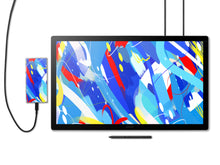Wacom Cintiq 24 touch (DTH246) basic specifications

Display size
23.8-inch

color gamut
sRGB coverage 100% (CIE1931) (typical value)

Maximum display resolution
2560×1440

Battery-less pen
No need to charge

VESA mount
VESA mount compatible

Adjustable Stand
Adjustable stand
| Product name | Wacom Cintiq 24 touch (DTH246) | |
|---|---|---|
| Model number | DTH246K4C | |
| JAN | 4949268707732 | |
| LCD panel | Display size | 23.8-inch (527 x 296 mm) |
| Maximum display resolution | 2560×1440 | |
| LCD method | IPS method | |
| Surface Finish | AG glass | |
| Aspect Ratio | 16:9 | |
| Supported resolutions | 640×480 @60Hz 720×480 @60Hz 720×576 @50Hz 800×600 @60Hz 1024×768 @60Hz 1280×720 @50/60Hz 1280×1024 @60Hz 1600×1200 @60Hz 1920×1080 @50/60Hz 2560×1440 @60Hz | |
| Uniformity correction function | Not applicable | |
| Pixel pitch | 0.2058×0.2058mm | |
| viewing angle | Horizontal 178°/Vertical 178° (standard value) | |
| Maximum display color, color depth | 16.77 million colors/256 gradations | |
| color gamut | sRGB coverage 100% (CIE1931) (typical value) | |
| Color Temperature/Custom Color | 5000K/5700K/6500K/7500K/9300K | |
| Contrast ratio | 1000:1 (typical value) | |
| Maximum Brightness | 350cd/m² (typical) | |
| Response speed | 12ms (typical value) | |
| Display quality | LCD panels are made with extremely high precision technology, but there may be some missing pixels or pixels that are always lit. Please note that this is not a malfunction. | |
| Pen input | pen | Wacom Pro Pen 3 |
| Reading method | Electromagnetic induction method | |
| Pen pressure level | Level 8192 | |
| Pen Features | Pressure-sensitive, cordless, battery-free, customizable (customization parts sold separately) | |
| Side switch | Three | |
| Tilt detection level | 60° | |
| Reading Resolution | Max 0.005mm (5080lpi) | |
| Readable range | 527×296mm | |
| Number of refills | 2 (1 standard tip, 1 felt tip) | |
| Touch Input | Reading method | Capacitive coupling method |
| Multi-touch functionality | 〇 (10 points) | |
| Readable range | 527×296mm | |
| Work efficiency improvement functions | ExpressKey | × |
| Ring key | × | |
| Home button | × | |
| Touch Ring | × | |
| Trackpad | × | |
| Multi-touch functionality for panning, scrolling, zooming, and brush resizing | 〇 | |
| Touch ON/OFF switch | × (Can be set in the OSD menu) | |
| Precision Mode | 〇 | |
| Radial Menu | 〇 | |
| Mapping screen switching | 〇 | |
| On-Screen Controls | 〇 | |
| Other Features | Camera features | × |
| Security Slot | Kensington Security Slot | |
| Fingerprint sensor | × | |
| Other sensors | × | |
| Microphone, speaker | × | |
| memory card slot | × | |
| Fan included | × | |
| VESA mount | ○ (75×75mm) | |
| power supply | Power supply method | Dedicated AC adapter (AC100-240V, 50/60Hz) |
| Power consumption | 32W (max) Sleep mode: 1.5W or less Off mode: 0.3W or less | |
| General Product Information | Product Color | black |
| Storage environment | Temperature: -10 to 60°C, Humidity: 30 to 90% (relative humidity, no condensation) | |
| Usage environment | Temperature: 5 to 40°C, Humidity: 30 to 80% (relative humidity, no condensation) | |
| Battery installed or not | none | |
| Compliance standards | RoHS, J-Moss, Electrical Appliance and Material Safety Law, VCCI-B | |
| External dimensions (W x D x H) | 568×340×21mm | |
| mass | 5.9kg (with stand) 5.0kg (without stand) | |
| Built-in stand | × | |
| Adjustable stand | ○ (already installed) | |
| Compatible Systems | Requires Windows® 10 or later (64-bit only, latest SP), macOS 13 or later, Android™ OS version 8.0 or later, USB-C port supporting DisplayPort Alternate Mode, or Thunderbolt 3 or later. Also, a computer equipped with an HDMI port * and a USB-C/A port* as standard. Internet access (required for driver and software downloads). * To connect to an HDMI or USB-A port, an HDMI to Mini-HDMI cable and a USB-A cable (sold separately) are required. * Creating a Wacom ID and product registration are required to download bundled software. | |
| connection | Interface | Mini-HDMI port x 1 USB Type-C port x 1 |
| Video Input Signal | DisplayPort, HDMI | |
| Video Output Port | Not applicable | |
| Video Input Signal | Not applicable | |
| Bundled software (download format) | CLIP STUDIO PAINT EX (3-month license) MASV (3-month license) Palmy 1-month free trial set For the latest information, please refer to the following: | |
| Optional products (sold separately) | Wacom Pro Pen 3 (ACP50000DZ) Wacom Pro Pen 3 Straight Grip (ACK34801Z) Wacom Pro Pen 3 Flare Grip (ACK34802Z) Wacom Pro Pen 3 Wooden Grip (ACK35304Z) Wacom Pro Pen 3E (ACP501E00DZ) Wacom Pro Pen 3 Standard Nibs (5-pack) (ACK24801Z) Wacom Pro Pen 3 Felt Nibs (ACK24819Z) Wacom Pro Pen 3 Rubber Nibs (5-pack) (ACK253010Z) Wacom Cintiq Pen Stand (ACK45120Z) Wacom Adjustable Stand (ACK651KZ) USB Type-C Cable (1.8m) (ACK4490601Z) HDMI to Mini-HDMI Cable (1.8m) (ACK45106Z) USB-C to A Cable (1.8m) (ACK4480601Z) AC Adapter (ACK4481401Z), Power Cable (ACK4480601X), ExpressKey™ Remote (ACK411050), Wacom Pro Pen 2 Series (Wacom Pro Pen Slim, Wacom Pro Pen 3D, etc.) Pen (KP302E) for DTK-2451/DTH-2452, Pen Tether (Black) (ACK-420-07K), Pen Tether (White) (ACK-420-07W) | |
How to connect the Wacom Cintiq 24 touch (DTH246)
Wacom Cintiq supports USB Type-C, HDMI*, and USB-A* connections.

USB Type-C connection requires a computer that supports DisplayPort Alt Mode.
For HDMI connection, an HDMI to mini HDMI cable (sold separately) and a USB Type-C to USB-A cable (sold separately) are required.
- Wacom Cintiq 24 touch (DTH246) unit
- Wacom Pro Pen 3
- USB Type-C cable (1.8m)
- power cable (1.0m)
- AC adapter (1.8m)
- pen stand (includes one standard nib and one felt nib)
- nib removal tool
- quick start guide
- regulation sheet