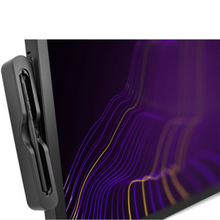Wacom Cintiq Pro 27 Creative Pen Display Overview
Morphs to the way you make
With customizable weight, grip thickness, pen buttons and center of balance, configure Wacom Pro Pen 3 to suit your style.
Bring your ideas to life with a wave of your hand
Intuitive multi-touch gestures, like panning, zooming and rotating, allow you to completely immerse yourself in your creative process. Seamlessly switching between touch gestures and pen strokes in a single move.
Create with full fluidity
The Wacom Cintiq Pro 27 is designed for maximum comfort, flexibility, and stability. Specifically, it enhances desktop studios and remote workspaces. Furthermore, it requires either the Cintiq Pro 27 Stand or a compatible VESA 100 monitor arm for optimal support. Additionally, this flexibility allows artists to work in their preferred setup.
Make at the speed of imagination
Never break your flow with the freedom of ExpressKeysTM. Additionally, these customizable keys are repositioned in the new rear grip of the display for easy access. Furthermore, each key is a shortcut of your choosing, streamlining your workflow. Meanwhile, this intuitive design gives you access to your favorite processes before you realize you need them. Moreover, it allows you to stay focused on your creative work.
Space for yourself
Add the Cintiq Pro 27 Extension Table* (sold separately) to house your keyboard, phone or sketchbook, and use the embedded 1/4" photo threads to mount cameras, microphones and LED lights.
Bring power to your palettes
Dive into an astonishing breadth and depth of color, with realistic accuracy of 99% Adobe RGB and 98% DCI-P3 coverage combined with HDR Gamma support and a stunning 120Hz refresh rate. Our PantoneTM Validated and Pantone SkinToneTM Validated display lets you choose from presets for all relevant color spaces used in
web design, print design, photography, and video.
More screen, more space
The super slim bezel along with the innovative position of the ExpressKeys, combine for a smaller device that fits more desks.
Product Brochure
Wacom Cintiq Pro 27 Specs
| Display Size | 26.9" |
| Aspect Ratio | 16:9 |
| Native Resolution | 3840 x 2160 |
| Video I/O | 1x Mini DisplayPort 1x HDMI |
| Active Area | 23.5 x 13.2" / 596.9 x 335.3 mm |
| Panel Type | IPS-Type LCD |
| Display Size | 26.9" |
| Aspect Ratio | 16:9 |
| Native Resolution | 3840 x 2160 |
| Video I/O | 1x Mini DisplayPort 1x HDMI |
| Contrast Ratio | 1000:1 |
| Color Gamut | 98% DCI-P3 99% Adobe RGB 99% CIE1931 |
| Maximum Brightness | 400 nits / cd/m2 |
| Pixel Pitch | 0.15525 mm |
| Response Time | 10 ms |
| Display Colors | 1.07 Billion |
| Viewing Angle (H x V) | 178 x 178° |
| Active Area | 23.5 x 13.2" / 596.9 x 335.3 mm |
| Number of Buttons | 8 |
| Buttons Customizable | Yes |
| Inputs/Outputs | 2x USB-C (Unspecified Interface) 1x USB-A (Unspecified Interface) 1x Mini DisplayPort 1x HDMI |
| Connectivity Cable | USB-C |
| Dimensions | 25.1 x 14.9 x 1.2" / 637.5 x 378.5 x 30.5 mm |
| Pressure Levels | 8192 |
| Tilt | 60° |
| Number of Switches | 3 |
| Report Rate | 240 pps |
| Resolution | 5080 lpi |
| Stylus Technology | Electromagnetic Resonance (EMR) |
| Dimensions (L x D) | 6.3 x 0.3" / 160.0 x 8.4 mm |
| Wireless | No |
| OS Compatibility | Windows 10 or Later / macOS 10.15 or Later |
| Multi-Touch | Yes |
| Input Power | 19 VDC at 8.4 A 100 to 240 VAC, 60 / 50 Hz |
| Power Consumption | ≤85 W |
| Weight | 15.9 lb / 7.2 kg |
| Package Weight | 29.52 lb |
| Box Dimensions (LxWxH) | 32.1 x 22 x 6" |
- Wacom Cintiq Pro 27
- Wacom Pro Pen 3 with 2 extra grips, 3 extra button plates, and a balance piece
- Detachable pen holder with 10 replacement nibs (5 standard, 5 felt) and nib removal tool
- USB-C to USB-C cable (1.8 m)*
- USB-C to USB Standard A cable (1.8 m)*
- HDMI cable (1.8 m)*
- Mini DisplayPort to DisplayPort cable*
- AC adaptor*
- power cord (1.0 m)
- quick start guide
- Attention: no stand included (Wacom Cintiq Pro 27 cannot be used without a stand or 3rd party mount!)
*PVC free