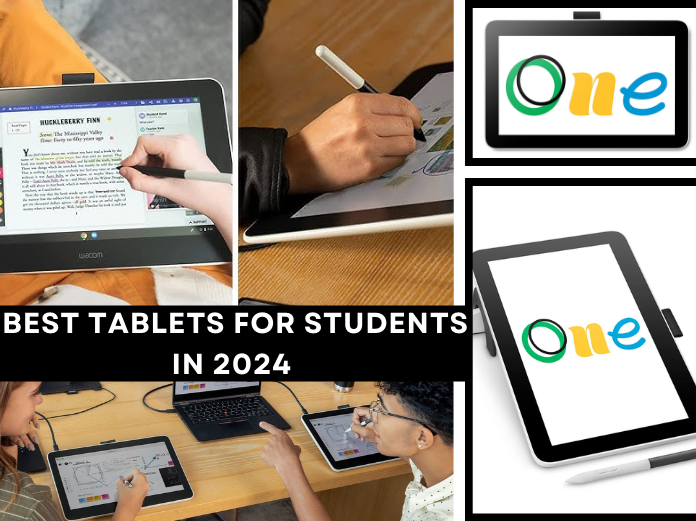
Expert Tested: The Best Tablets for Students in 2024
These days, students need more than notebooks, folders, and binders for school. Tablets are becoming increasingly common in the classroom, giving students a portable way to access the internet, store textbooks and documents, take notes during class, and more. They are also significantly cheaper than laptops, and some allow you to attach keyboards or use stylus pens for more precise typing and handwriting.
What is the best tablet for students right now?
Our pick for the best tablet for students overall is the 10th-generation thanks to its affordable price and versatility of use.
The Best Tablets for Students in 2024
Wacom One 13 Touch - Best tablet for art studentsThe Wacom One 13 Touch is one of the best drawing tablets for digital art or graphic design students. What stands out in this drawing tablet is its touchscreen: the 920 x 1080 Full HD resolution display allows for 10-finger multi-touch gestures, giving art students a new dimension of intuitive use and interaction. You can use several gestures like scrolling, panning, and zooming during the creative process while you're drawing in a program, or you can turn it off altogether if you'd prefer.
I went hands-on with this drawing tablet and was impressed by the pen-to-paper feel, like the Wacom Intuos Pro. The pen is also impressive and has excellent palm rejection technology. Plus, Wacom says you never have to charge it.
Review: Wacom One 13 Touch
I could see students who prefer a screen display but still want to use programs like Adobe or Corel Painter finding the Wacom One 13 Touch more valuable than a regular tablet like the iPad.
One verified customer called it a "great tool to learn digital art" and "upgrade the illustration game to digital."
Wacom One 13 Touch specs: Dimensions (L x W x H): 13.2 x 8.7 x 0.1 inches | Active area: 11.6 x 6.5 inches | Compatibility: Windows 10 and over, Mac OS 11 and over, Chrome OS, Android 8 and over | Pressure levels: 4,096
Factors to consider when choosing a tablet for students
Before investing in a tablet for a student, here's what to consider:
Storage: Be sure to consider the amount of storage that comes with your chosen tablets. Students generally deal with a lot of files, but storage is not typically such a concern if this is a device supplementary to your computer or laptop.
Compatibility: Consider a tablet's compatibility with programs and software you use the most, as well as if you can utilize accessories like keyboards or stylus pens.
Size: Your preferred tablet size may vary depending on what you're using your tablet for. Smaller tablets are great for reading and are portable enough to take in your backpack, while larger tablets are easier to sketch and draw on and have a more extensive workspace area for multitasking.
Cost: Like most tech, tablets can be expensive. However, look for brands or retailers that offer student discounts so you can save on your device.
How we test tablets
When choosing the best tablets for students, ZDNET editors considered our own experiences testing and using these tablets. We do extensive hands-on testing of tablets, including their ease of use for work and entertainment, and pay attention to specs like display, battery life, and overall experience while using a tablet.
For products we recommend, we write a product spotlight review that we update periodically with new features and pricing information.
Should I get a tablet or a laptop for school?
It really depends on what kind of student you are and how you study and work. For example, if you are the type of student who needs a tablet to store your textbooks, browse the web, or take notes, a tablet is a great option. However, if you need to access different programs at once for multitasking, a laptop may suit your needs better.
Can I get a student discount on a tablet?
Wacom offers several student discount options when you purchase an Tablet with a verified college email address.
